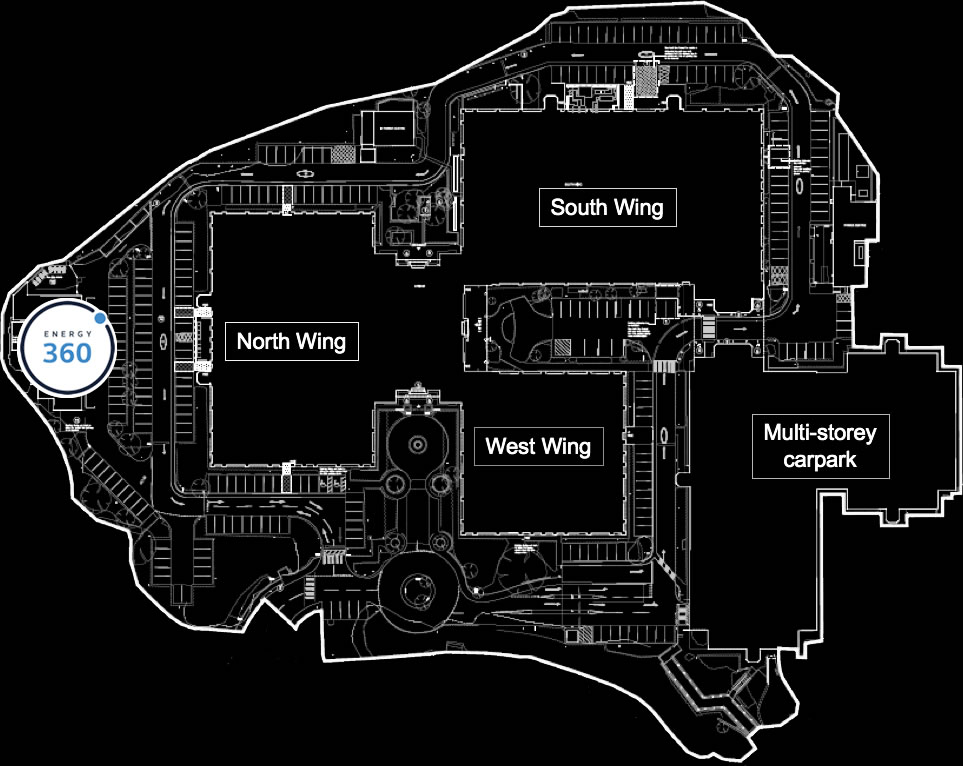Frequently Asked Questions
How do I gain access to the gym?
How do I download the app?
The app is downloaded via a QR code. Simply scan the code and follow the short step by step instructions to set yourself up a profile so you can gain access to the bookings, programmes and health content. This can be downloaded via any smartphone. If you need any further support, you can email the gym team to assist – cheryl.loxton.extern@rwe.com or Kyran.Scott.extern@rwe.com
How long will a gym induction take?
We advise you give yourself 30 minutes out of your schedule in which to complete this, but if you’re an experienced gym user it will take approximately 15 minutes.
I’m new to the gym, can I have extra support?
Absolutely, our onsite gym instructors Kyran and Cheryl are available to support you with gym programmes if you need more structured help. There is also a huge selection of training videos on the app for you to use, from strength plans to pregnancy exercises. We also offer classes specifically for Beginners. If you require more additional help, the team are available to book a 1-2-1 programme slot via the app after your initial induction.
What are the opening hours?
Our facility is open Monday to Sunday, 06:00am – 22:00pm, supervised 4 days a week by our very own fitness team.
Where can I find what classes are on offer?
There is a full timetable on the app of all the classes we offer and a short explanation of what is involved in each class.
How do I book these classes?
You will need the Technogym app again. You will need to click ‘Classes’ at the top of the home screen and then the schedule will display. Simply click to select the class and book your space.
How do I know what each class entails?
All class descriptions can be found on the app under the ‘Facility’ and ‘Classes’ drop-down menu, simply click on the class to see an overview. There are several scheduled ‘beginners’ classes.
If you are interested in anything else or need a more specific breakdown you can email our onsite instructors for further guidance. The majority of our classes are also suitable for all fitness levels as our instructors will modify the exercises to fit each participants ability.
How far ahead can I book classes?
7 days.
I can no longer make my class - how do I cancel?
We understand that sometimes things will get in the way of you making your booked class, we just ask that you cancel with as much notification as possible please. You can do this by clicking onto the class you have booked and select the ‘Cancel booking’ icon in the app.
Do I have to book to use the gym?
No, once you’ve had your induction you can just turn up and workout.
I don’t want to use the gym when its busy, how do I know when the peak times are?
You can view on your app the list of Technogym kit and whether it is free or being used so if a quieter time suits you, that’s how to find out when is best.
How do I use the virtual classes?
Don’t worry, we will cover use of our On-Demand Wexer Virtual Class Platform in the gym induction process. You will notice that we have scheduled some virtual classes on the class timetable, however you can also access even more virtual class options as and when you wish, outside of the scheduled class times – with hundreds to choose from!
If I have a query or issue - who can I speak to?
Our gym staff are available Monday- Thursday to answer your gym related queries. You can also leave feedback via the home screen of the app – select ‘facility’ followed by ‘your feedback matters to us’ – you can even rate your instructor after a class!
Can I leave gym kit / training items in the changing rooms?
We’re afraid not. We ask that you bring your kit with you daily so that we can offer a complete facility for each and every user so that it’s fair for everyone.
What if I need a first aider?
Our onsite team are first aid trained and we also have the support of a first aider within the security team 24/7, with a first aid box available in the main gym room.
Can I follow you on social media?
We would love you to follow our Instagram page!
What does it cost me to use Energy360?
Nothing! RWE have invested in your health and wellbeing and have gifted this fantastic gym for you to use – free of charge!